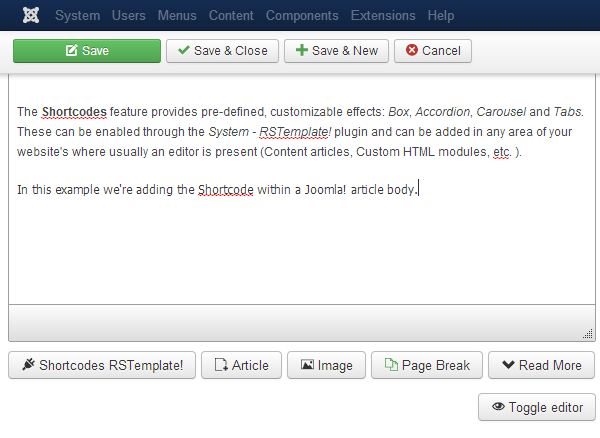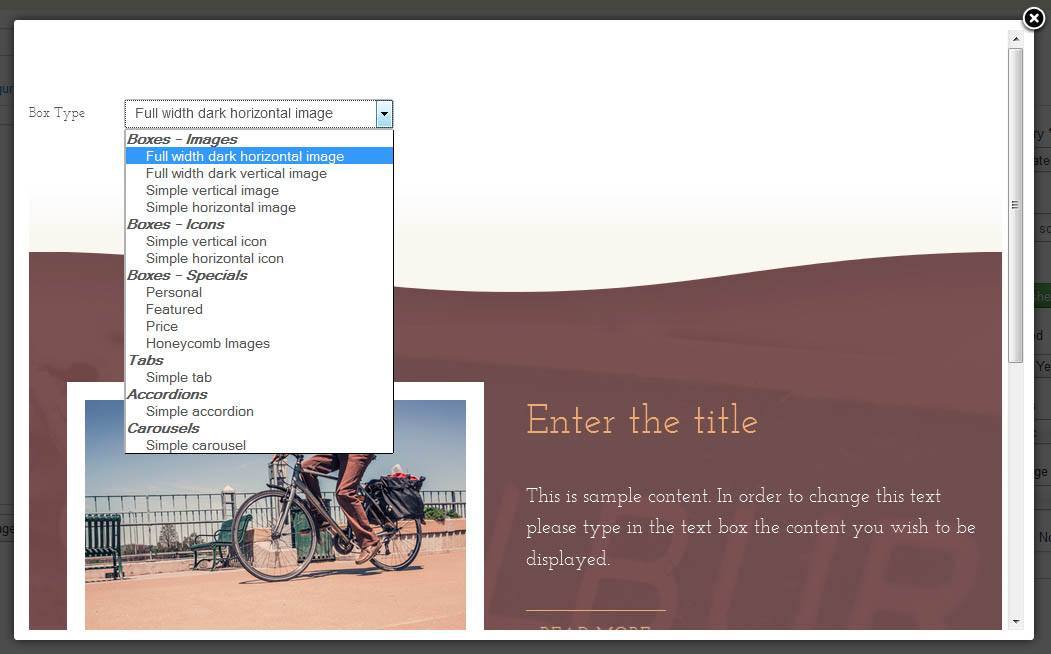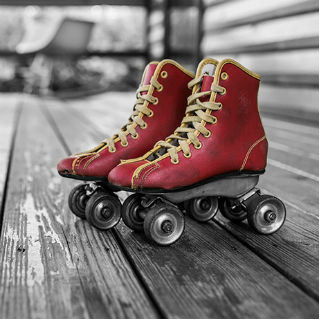An antique (Latin: antiquus; "old", "ancient") is an old collectable item. It is collected or desirable because of its age, beauty, rarity, condition, utility, personal emotional connection, and/or other unique features. It is an object that represents a previous era or time period in human society. It is common practice to define "antique" as applying to objects at least 100 years old. Antiques are usually objects that show some degree of craftsmanship—or a certain attention to design, such as a desk or an early automobile. They are bought at antique shops, estate sales, auction houses, online auctions, and other venues, or estate inherited. Antique dealers often belong to national trade associations, many of which belong to CINOA, a confederation of art and antique associations across 21 countries that represents 5,000 dealers.The term "antique" is pejorative in some instances to imply that something is out of date.Antiquing is the act of shopping, identifying, negotiating, or bargaining for antiques.
Creative writing is any writing that goes outside the bounds of normal professional, journalistic, academic, or technical forms of literature, typically identified by an emphasis on narrative craft, character development, and the use of literary tropes or with various traditions of poetry and poetics. Due to the looseness of the definition, it is possible for writing such as feature stories to be considered creative writing, even though they fall under journalism, because the content of features is specifically focused on narrative and character development. Both fictional and non-fictional works fall into this category, including such forms as novels, biographies, short stories, and poems. In the academic setting, creative writing is typically separated into fiction and poetry classes, with a focus on writing in an original style, as opposed to imitating pre-existing genres such as crime or horror. Writing for the screen and stage—screenwriting and playwriting—are often taught separately, but fit under the creative writing category as well.
Vintage, in winemaking, is the process of picking grapes and creating the finished product (see Harvest (wine)). A vintage wine is one made from grapes that were all, or primarily, grown and harvested in a single specified year. In certain wines, it can denote quality, as in Port wine, where Port houses make and declare vintage Port in their best years. From this tradition, a common, though incorrect, usage applies the term to any wine that is perceived to be particularly old or of a particularly high quality. Most countries allow a vintage wine to include a portion of wine that is not from the year denoted on the label. In Chile and South Africa, the requirement is 75% same-year content for vintage-dated wine. In Australia, New Zealand, and the member states of the European Union, the requirement is 85%. In the United States, the requirement is 85%, unless the wine is designated with an AVA, (e.g., Napa Valley), in which case it is 95%. Technically, the 85% rule in the United States applies equally to imports.